Clarion VRX630 Manuel du propriétaire
Naviguer en ligne ou télécharger Manuel du propriétaire pour Accessoires et composants de véhicules automobiles Clarion VRX630. Clarion VRX630 Owner`s manual Manuel d'utilisatio
- Page / 38
- Table des matières
- MARQUE LIVRES



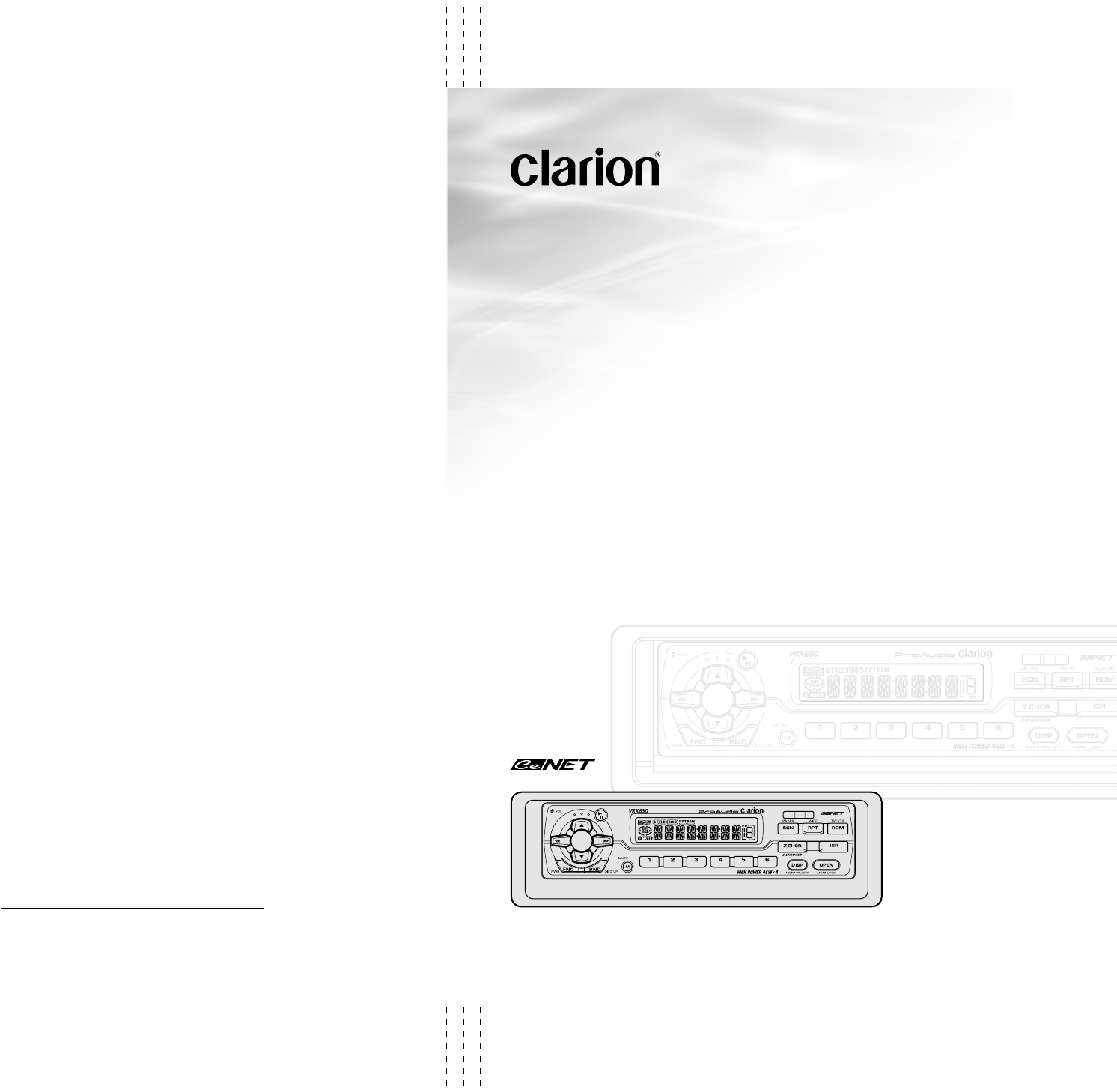
- Clarion Co., Ltd 1
- Contents 2
- 5. MODE DISPLAY 3
- 1. PRECAUTIONS 3
- 2. CAUTIONS ON HANDLING 3
- 4. NOMENCLATURE 4
- RADIO mode display 5
- CD/MD Changer mode display 5
- TV mode display 6
- DVD Changer mode display 6
- Removing the DCP 7
- Attaching the DCP 7
- 7. REMOTE CONTROL 8
- 8. OPERATIONS 10
- When the panel is open: 11
- 16 VRX630 12
- Radio Operations 13
- 18 VRX630 14
- CD Changer Operations 15
- 20 VRX630 16
- MD Changer Operations 17
- 22 VRX630 18
- DVD Changer Operation 19
- DVD-Video Operation 20
- Listening to a CD 21
- Watching a video CD 21
- Listening to an MP3 22
- TV Operations 23
- 28 VRX630 24
- Setting the TV diver 25
- Changing over display size 25
- CCD Camera 26
- Switching to Composite 26
- Other Functions 27
- DSP operations 28
- Standard mode/Setting the 29
- Standard mode/G.EQ 30
- Standard mode/DSF 31
- Professional mode/VSE 31
- Professional mode/P.EQ 32
- 9. IN CASE OF DIFFICULTY 34
- Owner’s manual 35
- 10. ERROR DISPLAYS 36
- 11. SPECIFICATIONS 37
- 42 VRX630 38
Résumé du contenu
All Rights Reserved. Copyright © 2003: Clarion Co., Ltd.Printed in China / Imprimé en Chine / Gedruckt in China / Stampato in Cina Gedrukt in China /
14 VRX630EnglishOwner’s manual8. OPERATIONSBasic OperationsNote: Be sure to read this chapter referring to the front diagrams ofchapter “3. CONTROLS”
VRX630 15EnglishOwner’s manualBasic Operations•If a title has been input, it is shown in the SUB dis-play. If no title has been input, “---------” app
16 VRX630EnglishOwner’s manualBasic OperationsWhen the panel is closed:Each time you press the Z-EHCR button 9, thetone effect changes in the followin
VRX630 17EnglishOwner’s manualTurning on/off the loudnessThe loudness effect emphasizes the bass andtreble to create a natural sound tone. When youare
18 VRX630EnglishOwner’s manualRadio Operations2. Press the right or left side of SEARCH button2 to automatically seek a station.When the right side of
VRX630 19EnglishOwner’s manualWhen the panel is closed:1. Display the CD-text title (disc or track).2. Press and hold the BND button % for 1 sec-ond o
20 VRX630EnglishOwner’s manualFast-forward/Fast-backward● Fast-forwardPress and hold the right side of the SEARCHbutton 2 for 1 second or longer.● Fas
VRX630 21EnglishOwner’s manualNotes:• When the disc title is within 16 characters, the titleis scrolled immediately.• If the track title is shorter th
22 VRX630EnglishOwner’s manualScan playThe scan play locates and plays the first 10 sec-onds of each track on a disc automatically. Thisfunction conti
VRX630 23EnglishOwner’s manualDVD Changer OperationSwitching to a next disc(Disc Upfunction) The disc up function plays from the first track(track No1
2 VRX630 VRX630 xx280-7946-00280-7946-00Contents1. PRECAUTIONS ... 42. CAUTIONS ON HANDLING ... 4
24 VRX630EnglishOwner’s manualDVD Changer OperationWhen this button is pressed again withinabout 2 seconds, playback starts from thebeginning of the p
VRX630 25EnglishOwner’s manualDVD Changer Operation∗ To select the menu contents, press the 10 key(DVD changer Remocon) according to the disccontents
26 VRX630EnglishOwner’s manualDVD Changer Operation• Press the a button 2, and playbackstarts from the beginning of the currenttrack.When this button
VRX630 27EnglishOwner’s manualTV functionsWhen an optional TV tuner is connected throughthe CeNET cable, this unit controls all TV tunerfunctions. To
28 VRX630EnglishOwner’s manual∗ Press and hold one of the PRESET buttons #for 2 seconds or longer to store the current sta-tion into the preset memory
VRX630 29EnglishOwner’s manualSetting the TV diver∗ This function is enabled only when the panel isopen.∗ Normally use the TV diver with the “ON” posi
30 VRX630EnglishOwner’s manualMonitoring the CCD cameraThe CCD camera can be connected to this unit.For the power supply of the camera, mount thepower
VRX630 31EnglishOwner’s manualAlways turning on the buttonillumination on the operation panelNote:• The following operation is enabled when the paneli
32 VRX630EnglishOwner’s manualClock Adjustment1. Press the ADJ button * to display the ad-justment selection display.2. Move the JOYSTICK ¡ up or down
VRX630 33EnglishOwner’s manual● Auto loudness adjustmentOperate the JOYSTICK ¡ upward or downwardto adjust an auto loudness level (0 to 10).● Woofer o
280-7917-00EnglishOwner’s manualEnglishOwner’s manualEnglishOwner’s manualBe sure to unfold and read the next page. / Veuillez déplier et vous référer
34 VRX630EnglishOwner’s manual4. Operate the JOYSTICK ¡ rightward or left-ward to select “BALANCE” or “FADER”.5. Operate the JOYSTICK ¡ upward or down
VRX630 35EnglishOwner’s manual6. Operate the JOYSTICK ¡ rightward or left-ward in the BASIC/USER pattern selection/memory display to select USER memor
36 VRX630EnglishOwner’s manualNote:• If the VSE effect is set to OFF, the adjustment madein “VSE operations” is not reflected in the musicsource.Calli
VRX630 37EnglishOwner’s manual3. Operate the JOYSTICK ¡ rightward or left-ward to select “ON” or “OFF” and press the ENTat the center of the JOYSTICK
38 VRX630EnglishOwner’s manual9. IN CASE OF DIFFICULTYPower does notturn on.(No sound isproduced.)Nothing happenswhen buttons arepressed.Display is no
VRX630 39EnglishOwner’s manualWhen the TVtuner is con-nected, the imagegets unclear.The TV tuner hasa double or tripleimage.The TV tuner hasspots or s
40 VRX630EnglishOwner’s manualERROR 2ERROR 3ERROR 6ERROR HERROR 2ERROR 3ERROR 610. ERROR DISPLAYSIf an error occurs, one of the following displays is
VRX630 41EnglishOwner’s manual11. SPECIFICATIONSFM TunerFrequency Range: 87.9 MHz to 107.9 MHzUsable Sensitivity: 11 dBf50dB Quieting Sensitivity: 17
42 VRX630EnglishOwner’s manual
280-7917-005 VRX630 6 VRX630 VRX630 7EnglishOwner’s manualEnglishFrançaisEspañolEnglishOwner’s manual4. NOMENCLATURENote:• Be sure to read this chapte
VRX630 9EnglishOwner’s manualRADIO mode displayMAINSUBCD/MD Changer mode displaySUBMAININFORMATION PANELCOLOR LCD DISPLAYCOLOR LCD DISPLAY INFORMATION
10 VRX630EnglishOwner’s manualTV mode displayCOLOR LCD DISPLAY INFORMATION PANELSUBMAINDVD Changer mode displayCOLOR LCD DISPLAY INFORMATION PANELDVDM
VRX630 11EnglishOwner’s manual2. Lock the DCP/Operation Panel at the uppercenter until a click is heard.3. Press the power button 1 to turn on thepowe
12 VRX630EnglishOwner’s manualInserting the Batteries1. Turn the remote control unit over, then slidethe rear cover in the direction of the arrow.2. I
VRX630 13EnglishOwner’s manualFunctions of Remote Control Unit ButtonsNotes:• In the DVD changer mode, the remote control unit can not work for some i
 (10 pages)
(10 pages)







Commentaires sur ces manuels