Clarion DXZ535 Manuel du propriétaire
Naviguer en ligne ou télécharger Manuel du propriétaire pour Lecteurs de CD Clarion DXZ535. Clarion DXZ535 Owner`s manual Manuel d'utilisatio
- Page / 15
- Table des matières
- MARQUE LIVRES




- Clarion Co., Ltd 1
- 1. FEATURES 2
- Contents 2
- 2. PRECAUTIONS 3
- 4. NOMENCLATURE 4
- 3.CONTROLS / / 4
- Removing the DCP 5
- Attaching the DCP 5
- 6. REMOTE CONTROL 6
- 7. OPERATIONS 7
- Radio Operations 8
- CD Operations 9
- 18 DXZ535 10
- 8. OPERATIONS OF ACCESSORIES 11
- 22 DXZ535 12
- 9. IN CASE OF DIFFICULTY 13
- CD changer 14
- MD changer 14
- 10. ERROR DISPLAYS 14
- 11. SPECIFICATIONS 15
Résumé du contenu
All Rights Reserved. Copyright © 2003: Clarion Co., Ltd.2003/04 (AB)PE-2552K280-7910-01Clarion Co., Ltd.Owner’s manual AM/FM CD PLAYER• •
DXZ535 19English18 DXZ535EnglishOperations Common to Each ModeOperations Common to Each ModeTurning the screen saver functionon or offThis unit is pro
DXZ535 21English20 DXZ535EnglishCD/MD changer functionsWhen an optional CD/MD changer is connectedthrough the CeNET cable, this unit controls allCD/MD
DXZ535 23English22 DXZ535EnglishManual tuningThere are 2 ways available: Quick tuning andstep tuning.When you are in the step tuning mode, the fre-que
DXZ535 25English24 DXZ535EnglishProblemCause MeasureGeneralPower does not turn on. (No sound is pro-duced.)No sound output when operating the unit wit
DXZ535 27English26 DXZ535EnglishERROR 2ERROR 3ERROR 6ERROR 2ERROR 3ERROR 6ERROR HERROR 2ERROR 3ERROR 6If an error occurs, one of the following display
28 DXZ535EnglishFM TunerFrequency Range:87.0 MHz to 108 MHzUsable Sensitivity:9 dBf50dB Quieting Sensitivity:15 dBfAlternate Channel Selectivity:70 dB
2 DXZ5351. FEATURES• 1-Bit D/A Converters and 8-Times Oversampling Digital Filter• Z-ENHANCER PLUS for Sound Creation with 3 Adjustment Modes (2-Band
DXZ535 38 DXZ535 DXZ535 4EnglishEnglishEnglish2. PRECAUTIONSCAUTIONBe sure to unfold and read the next page. / USE OF CONTROLS, ADJUSTMENTS, OR PER-FO
DXZ535 75 DXZ535 6 DXZ535EnglishEnglishEnglish4. NOMENCLATURENote:• Be sure to read this chapter referring to the front diagrams of chapter “3. CONTRO
DXZ535 9English5. DCPCAUTIONCAUTIONThe control panel can be detached to preventtheft. When detaching the control panel, store itin the DCP (DETACHABLE
DXZ535 11English10 DXZ535English6. REMOTE CONTROL[FUNC] [BAND] [ ] , [ ][ ] , [ ][ ][MUTE][ISR][DISP][SCN] [RPT] [RDM]Function
DXZ535 13English12 DXZ535English“Z+ OFF” ➜ “B-BOOST” ➜ “IMPACT” ➜“EXCITE” ➜ “CUSTOM” ➜ “Z+ OFF” ...• B-BOOST : bass emphasized• IMPACT : bass and treb
DXZ535 15English14 DXZ535EnglishRadio OperationsFM receptionFor enhanced FM performance the ®tuner includes signal actuated stereo control,Enhanced Mu
DXZ535 17English16 DXZ535EnglishLoading a CD1. Press the [OPEN] button to access the CDSLOT behind the FLIP DOWN PANEL.2. Insert a CD into the centre
Plus de documents pour Lecteurs de CD Clarion DXZ535
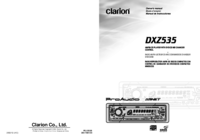
 (26 pages)
(26 pages)
 (80 pages)
(80 pages) (51 pages)
(51 pages) (38 pages)
(38 pages)







Commentaires sur ces manuels