Clarion CX501 Manuel d'utilisateur
Naviguer en ligne ou télécharger Manuel d'utilisateur pour Radio Clarion CX501. Clarion CX501 User Manual Manuel d'utilisatio
- Page / 37
- Table des matières
- DEPANNAGE
- MARQUE LIVRES



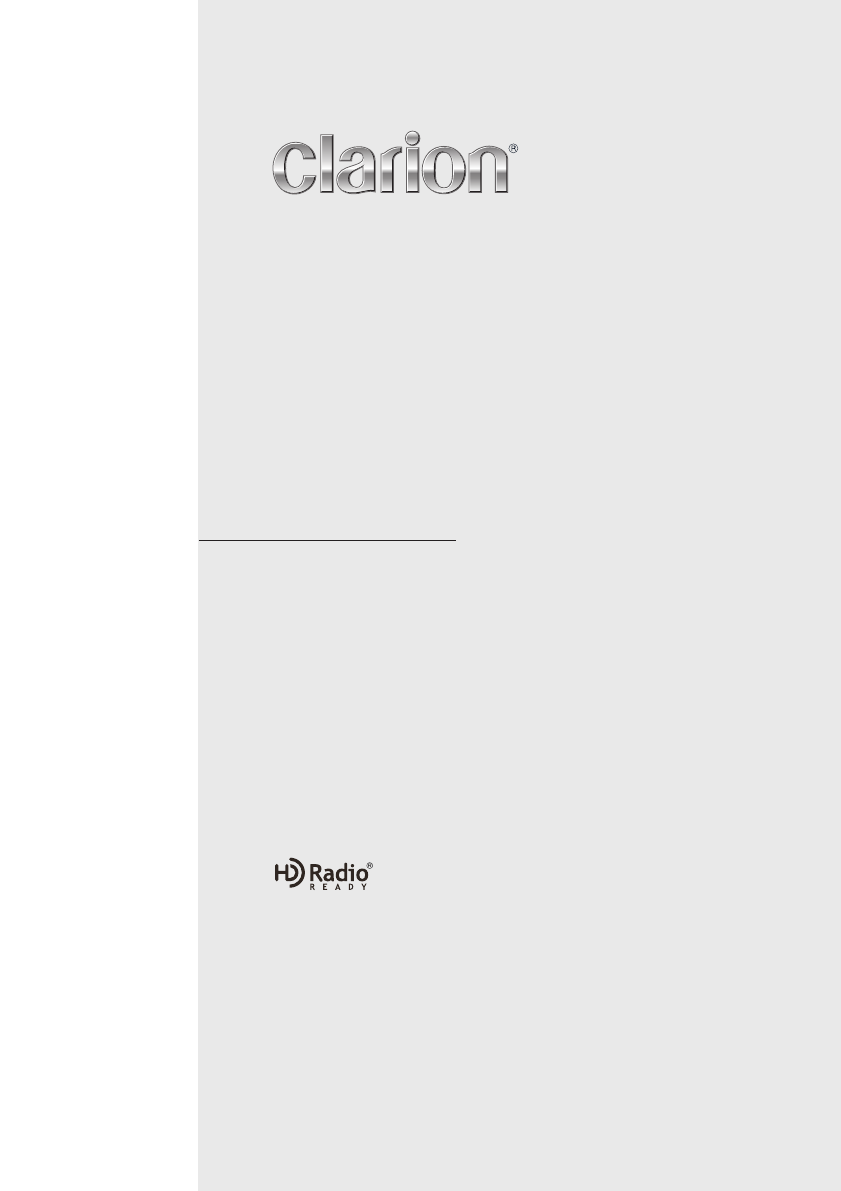
- CD/USB/MP3/WMA RECEIVER 1
- 2 CX501 2
- 1. FEATURES 3
- 2. PRECAUTIONS 4
- Handling Compact Discs 5
- Display Screen 5
- 3. CONTROLS 6
- 4. REMOTE CONTROL 7
- Inserting the Battery 8
- 5. OPERATIONS 9
- 10 CX501 10
- 11 CX501 11
- Radio Operations 12
- 13 CX501 13
- 14 CX501 14
- 15 CX501 15
- HD Radio Operations 16
- 17 CX501 17
- CD/MP3/WMA Operations 18
- 19 CX501 19
- 20 CX501 20
- Bluetooth Operations 21
- 22 CX501 22
- 23 CX501 23
- 24 CX501 24
- 25 CX501 25
- 26 CX501 26
- 27 CX501 27
- 6. ACCESSORIES 28
- 29 CX501 29
- Operations 30
- 31 CX501 31
- 32 CX501 32
- 7. TROUBLESHOOTING 33
- 34 CX501 34
- 8. ERROR DISPLAYS 35
- 9. SPECIFICATIONS 36
- Clarion Co., Ltd 37
Résumé du contenu
2-DIN Bluetooth CD/USB/MP3/WMA RECEIVERLECTEUR CD/USB/MP3/WMA 2-DIN BluetoothRECEPTOR CD/USB/MP3/WMA TAMAÑO 2-DIN CON BluetoothCX501Owner’s manualMo
Basic OperationsEnglish10 CX501 3-1. Each time you turn the [ROTARY] knob, the tone effect changes in the following order:“CUSTOM” “EXCITE” “IMPACT
Basic OperationsEnglish11 CX5013-1. Each time you turn the [ROTARY] knob to select the setting, the setting changes in the following order:“THROUGH”
English12 CX501 Radio OperationsListening to the radio1. Press the [SOURCE] button and select the radio mode. 2. Press the [BAND] button and select th
English13 CX501SIRIUS Satellite Radio OperationsThis function is available when this unit is connected to the SCC1, SiriusConnect Vehicle Tuner, (sold
SIRIUS Satellite Radio OperationsEnglish14 CX501 Receiving stations selected by categorySatellite Radio allows you to select broadcast channel categor
SIRIUS Satellite Radio OperationsEnglish15 CX501Note:• If you forget the password, you can do the following operations:∗ Input the old and new passwor
English16 CX501 HD Radio OperationsAbout HD Radio™ TechnologyHD Radio Technology allows CD- quality digital broadcasting of your local AM and FM radio
English17 CX501iTunes TaggingThe CX501 offers iTunes® Tagging, which allows the user to “Tag” songs playing on HD Radio™ stations for p urchase later
English18 CX501 CD/MP3/WMA OperationsMP3/WMAThis unit can play back MP3/WMA files.Note:• If you play a file with DRM (Digital Rights Management) for W
CD/MP3/WMA OperationsEnglish19 CX501Disc-In-Play functionAs long as the ignition key is turned to the ON or ACC position, this function allows you to
2 CX501 CLARION PRODUCT REGISTRATION INFORMATIONFor USA and Canada onlywww.clarion.comDear Customer:Congratulations on your purchase of a Clarion mobi
English20 CX501 Fast-forward/fast-reverse● Fast-forward1. Press and hold the [v] button (1 sec.).● Fast-reverse1. Press and hold the [x] button (1 sec
English21 CX501Bluetooth OperationsThe Bluetooth allows you to utilize your car’s built-in audio system for wireless mobile phone or music handsfree c
Bluetooth OperationsEnglish22 CX501 ● Received/Dialled/Missed Call HistoryYou can search any Received/Dialled/Missed Call History.1. Press the [BAND]
Bluetooth OperationsEnglish23 CX501DISCONNECTThis option is used to disconnect the currently connected device.2-1. Select “DISCONNECT”.3-1. Press and
Bluetooth OperationsEnglish24 CX501 ● AUTO ANSThis is a setting to determine whether any incoming call will be automatically or manually answered.∗ Th
English25 CX501Operations Common to Each Mode● Setting the clock2-1. Select “CLOCK”.3-1. Press the [ROTARY] knob.3-2. Press the [x] or [v] button to s
Operations Common to Each ModeEnglish26 CX501 • When the ENTER PERSONAL CODE screen appearsThe ENTER PERSONAL CODE screen will be displayed when turni
Operations Common to Each ModeEnglish27 CX501● Performing memory resetThis function allows you to reset adjusted settings in the memory. The stored se
English28 CX501 6. ACCESSORIESUSB OperationsUSB memory device operationNote:• The following operations are the same as for CD mode: ∗Pause∗Track selec
USB OperationsEnglish29 CX501Connecting a USB memory device1. Connect the USB memory device to the USB connector.Playback will begin from the first fi
English3 CX501Thank you for purchasing this Clarion product.∗ Please read this owner’s manual in its entirety before operating this equipment.∗ Check
English30 CX501 iPod®/iPhone® OperationsThis section describes operations when connected to an Apple iPod via the USB cable.iPod can be connected by u
iPod®/iPhone® OperationsEnglish31 CX501● Repeat playPlay back one track repeatedly. 1. Press the [RPT] button.● Random playPlay all albums within a se
iPod®/iPhone® OperationsEnglish32 CX501 iPod menu alphabet searchThis function searches the subfolders for desired alphabetical letters.1. Press the [
English33 CX5017. TROUBLESHOOTINGProblem Cause MeasureGeneralPower does not turn on. (No sound is produced.)Fuse is blown. Replace with a fuse of the
English34 CX501 CD/MP3/WMANo sound heard MP3/WMA files are absent in a disc.Write MP3/WMA files onto the disc properly.Files are not recognized as an
English35 CX5018. ERROR DISPLAYSIf an error occurs, one of the following displays is displayed.Take the measures described below to eliminate the prob
English36 CX501 9. SPECIFICATIONSFM TunerFrequency Range: 87.9 MHz to 107.9 MHzUsable Sensitivity: 11 dBµV50dB Quieting Sensitivity: 17 dBµVAlternate
Clarion Co., Ltd.All Rights Reserved. Copyright © 2010: Clarion Co., Ltd.Printed in China / Imprimé en Chine / Impreso en China2010/11PE-3402B280-8971
English4 CX501 2. PRECAUTIONSThis equipment has been tested and found to comply with the limits for a Class B digital device, pursuant to Part 15 of t
English5 CX501Handling Compact Discs• Compared to ordinary music CDs, CD-R and CD-RW discs are both easily affected by high temperature and humidity a
English6 CX501 3. CONTROLSNames of the Buttons and Their Main Functions[MICROPHONE]•Built-in microphone for Bluetooth telephone.[DIRECT] buttons• Stor
English7 CX5014. REMOTE CONTROLFunctions of Remote Control Unit Buttons∗ Some buttons on the remote control unit have different functions from the cor
English8 CX501 ● iPod mode[x], [v] buttons• Press to move the tracks up and down. • Press and hold the button (1 sec.) to perform fast-forward/fast-re
English9 CX5015. OPERATIONSNote:• Be sure to read this chapter referring to the front diagrams of chapter “3. CONTROLS” on page 6.Basic OperationsCAUT
 (1 pages)
(1 pages)







Commentaires sur ces manuels